LED compass
In this section, we’ll implement a compass using the LEDs on the F3. Like proper compasses, our LED compass must point north somehow. It will do that by turning on one of its eight LEDs; the on LED should point towards north.
Magnetic fields have both a magnitude, measured in Gauss or Teslas, and a direction. The magnetometer on the F3 measures both the magnitude and the direction of an external magnetic field but it reports back the decomposition of said field along its axes.
See below, the magnetometer has three axes associated to it.
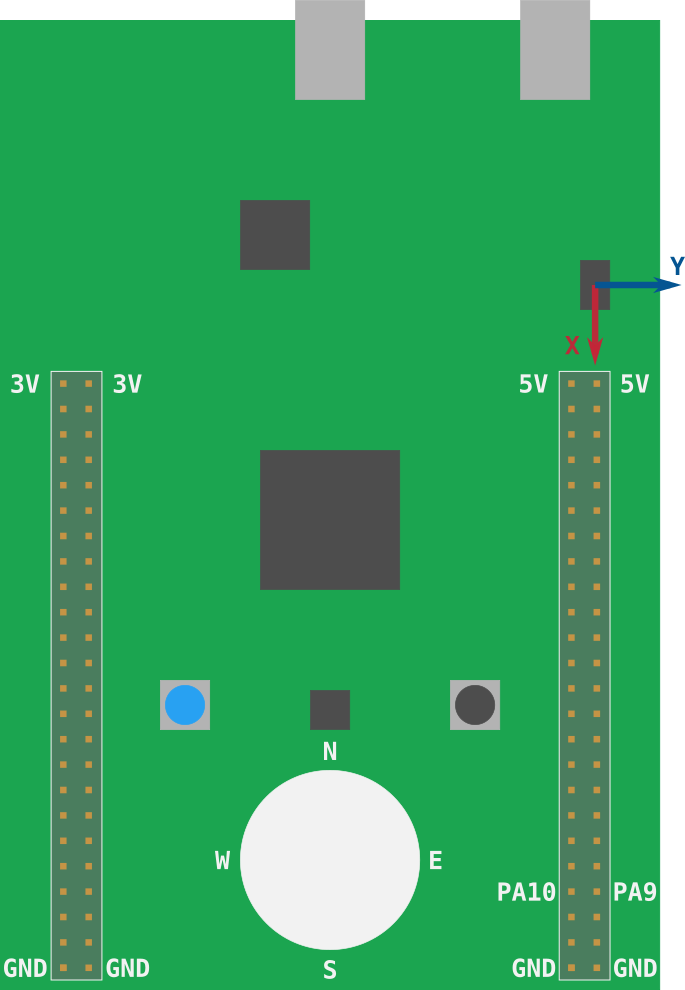
Only the X and Y axes are shown above. The Z axis is pointing “out” of your screen.
Let’s get familiar with the readings of the magnetometer by running the following starter code:
#![deny(unsafe_code)]
#![no_main]
#![no_std]
#[allow(unused_imports)]
use aux15::{entry, iprint, iprintln, prelude::*};
#[entry]
fn main() -> ! {
let (_leds, mut lsm303dlhc, mut delay, mut itm) = aux15::init();
loop {
iprintln!(&mut itm.stim[0], "{:?}", lsm303dlhc.mag().unwrap());
delay.delay_ms(1_000_u16);
}
}This lsm303dlhc module provides high level API over the LSM303DLHC. Under the hood it does the
same I2C routine that you implemented in the last section but it reports the X, Y and Z values in a
I16x3 struct instead of a tuple.
Locate where north is at your current location. Then rotate the board such that it’s aligned “towards north”: the North LED (LD3) should be pointing towards north.
Now run the starter code and observe the output. What X, Y and Z values do you see?
$ # itmdump terminal
(..)
I16x3 { x: 45, y: 194, z: -3 }
I16x3 { x: 46, y: 195, z: -8 }
I16x3 { x: 47, y: 197, z: -2 }
Now rotate the board 90 degrees while keeping it parallel to the ground. What X, Y and Z values do you see this time? Then rotate it 90 degrees again. What values do you see?