Serial over Bluetooth
Now that we verify that the Bluetooth module works with minicom/PuTTY, let’s connect it to the microcontroller:
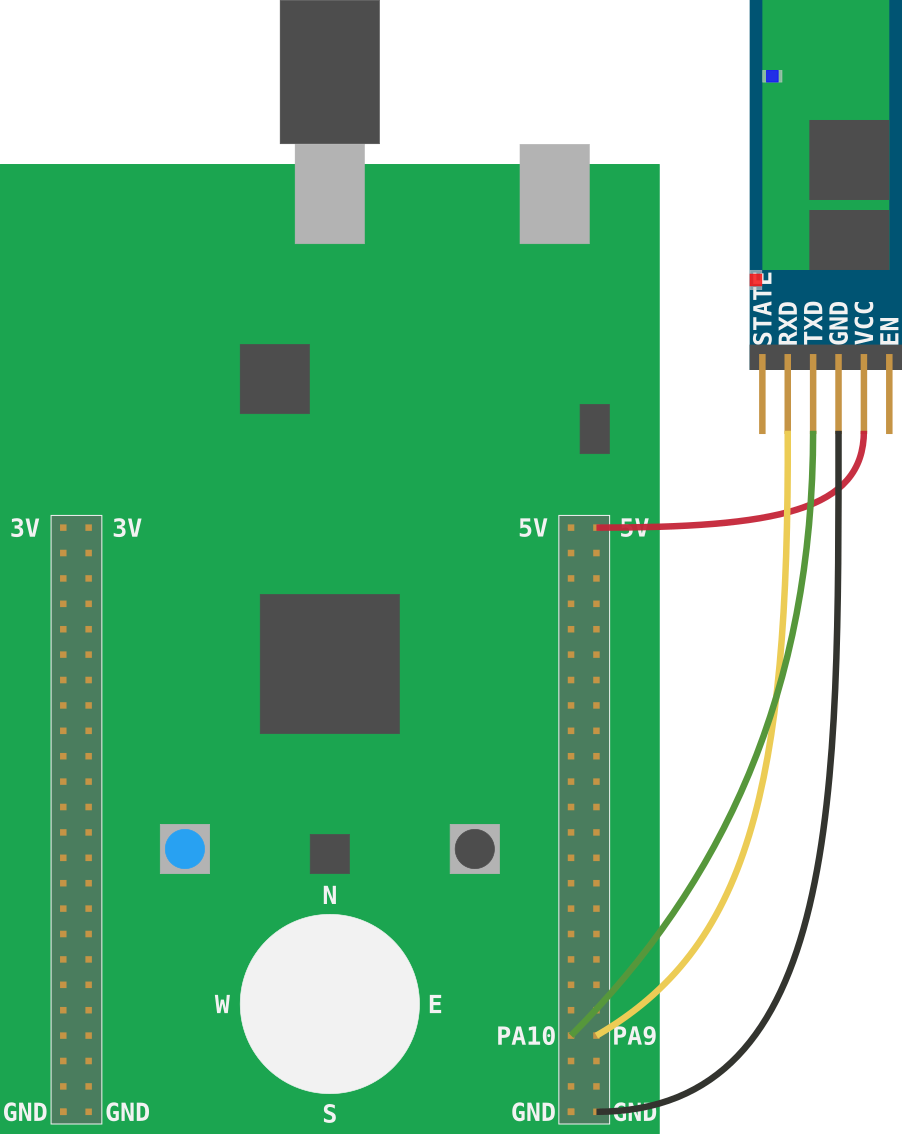
Recommended steps to wire this up:
- Close OpenOCD and
itmdump. - Disconnect the F3 from your computer.
- Connect F3’s GND pin to the module’s GND pin using a female to female (F/F) wire (preferably, a black one).
- Connect F3’s 5V pin to the module’s VCC pin using a F/F wire (preferably, a red one).
- Connect the PA9 (TX) pin on the back of the F3 to the Bluetooth’s RXD pin using a F/F wire.
- Connect the PA10 (RX) pin on the back of the F3 to the Bluetooth’s TXD pin using a F/F wire.
- Now connect the F3 and your computer using an USB cable.
- Re-launch OpenOCD and
itmdump.
And that’s it! You should be able to run all the programs you wrote in section 11 without modification! Just make sure you open the right serial device / COM port.
NOTE If you are having trouble communicating with the bluetooth device, you may need to initialize USART1 with a lower baud rate. Lowering it from 115,200 bps to 9,600 bps might help, as described in the code here