Hardware/knowledge requirements
The primary knowledge requirement to read this book is to know some Rust. It’s
hard for me to quantify some but at least I can tell you that you don’t need
to fully grok generics but you do need to know how to use closures. You also
need to be familiar with the idioms of the 2018 edition, in particular with
the fact that extern crate is not necessary in the 2018 edition.
Due to the nature of embedded programming, it will also be extremely helpful to understand how binary and hexadecimal representations of values work, as well as the use of some bitwise operators. For example, it would be useful to understand how the following program produces its output.
fn main() {
let a = 0x4000_0000 + 0xa2;
// Use of the bit shift "<<" operation.
let b = 1 << 5;
// {:X} will format values as hexadecimal
println!("{:X}: {:X}", a, b);
}Also, to follow this material you’ll need the following hardware:
(Some components are optional but recommended)
- A STM32F3DISCOVERY board.
(You can purchase this board from “big” electronics suppliers or from e-commerce sites)
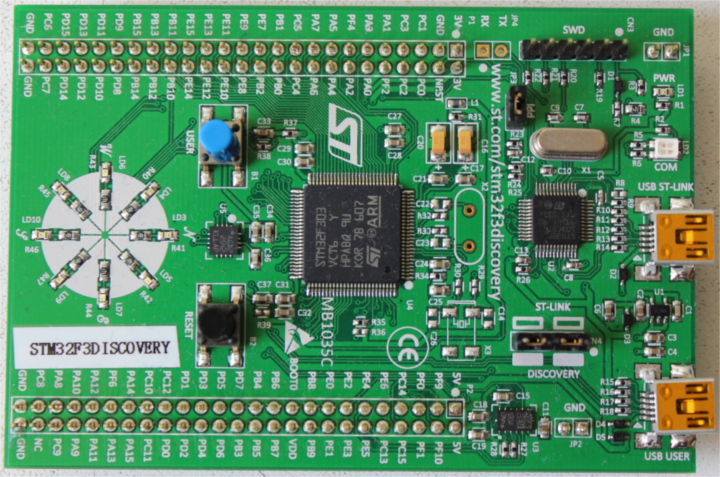
- OPTIONAL. A 3.3V USB <-> Serial module. To elaborate: if you have one of the latest revisions of the discovery board (which is usually the case given the first revision was released years ago) then you do not need this module because the board includes this functionality on-board. If you have an older revision of the board then you’ll need this module for chapters 10 and 11. For completeness, we’ll include instructions for using a Serial module. The book will use this particular model but you can use any other model as long as it operates at 3.3V. The CH340G module, which you can buy from e-commerce sites works too and it’s probably cheaper for you to get.
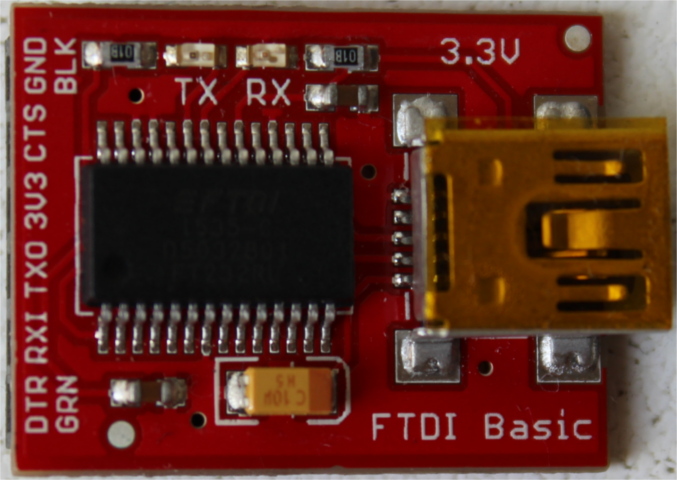
- OPTIONAL. A HC-05 Bluetooth module (with headers!). A HC-06 would work too.
(As with other Chinese parts, you pretty much can only find these on e-commerce sites. (US) Electronics suppliers don’t usually stock these for some reason)
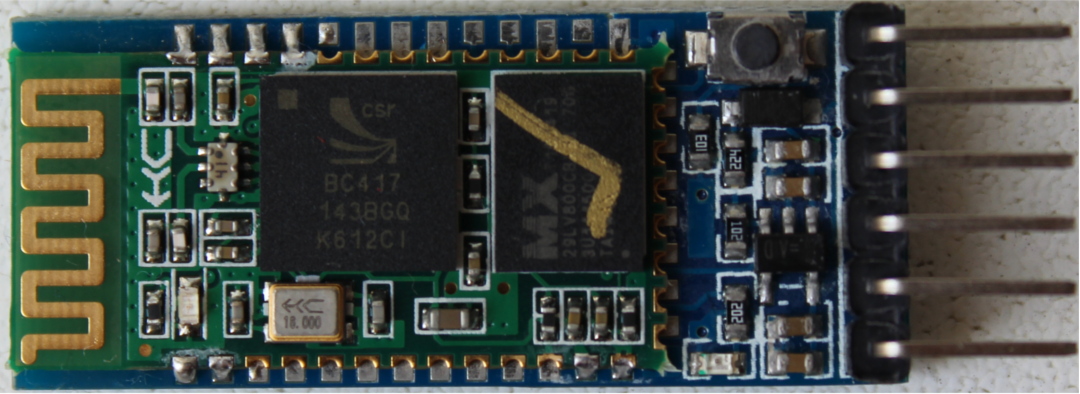
- Two mini-B USB cables. One is required to make the STM32F3DISCOVERY board work. The other is only required if you have the Serial <-> USB module. Make sure that the cables both support data transfer as some cables only support charging devices.

NOTE These are not the USB cables that ship with pretty much every Android phone; those are micro USB cables. Make sure you have the right thing!
- MOSTLY OPTIONAL. 5 female to female, 4 male to female and 1 Male to Male jumper (AKA Dupont) wires. You’ll very likely need one female to female to get ITM working. The other wires are only needed if you’ll be using the USB <-> Serial and Bluetooth modules.
(You can get these from electronics suppliers or from e-commerce sites)
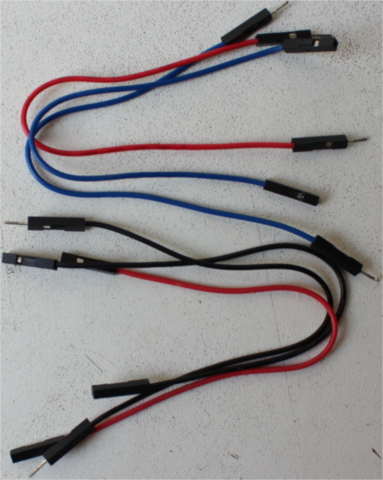
FAQ: Wait, why do I need this specific hardware?
It makes my life and yours much easier.
The material is much, much more approachable if we don’t have to worry about hardware differences. Trust me on this one.
FAQ: Can I follow this material with a different development board?
Maybe? It depends mainly on two things: your previous experience with microcontrollers and/or
whether there already exists a high level crate, like the f3, for your development board
somewhere.
With a different development board, this text would lose most if not all its beginner friendliness and “easy to follow”-ness, IMO.
If you have a different development board and you don’t consider yourself a total beginner, you are better off starting with the quickstart project template.