Meet your hardware
Let’s get familiar with the hardware we’ll be working with.
STM32F3DISCOVERY (the “F3”)
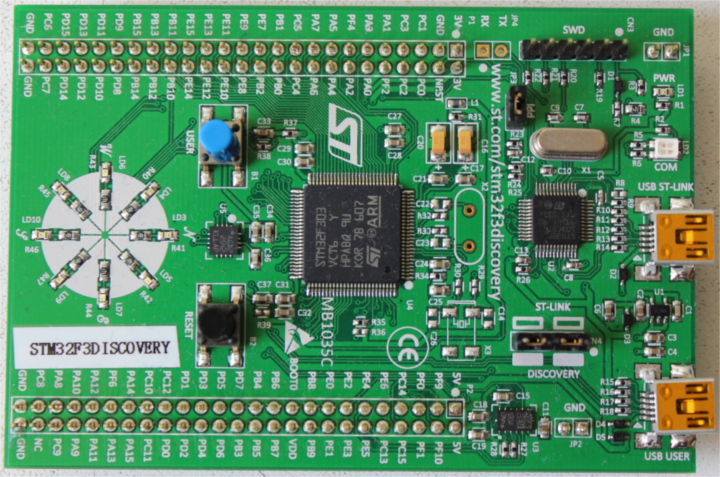
We’ll refer to this board as “F3” throughout this book. Here are some of the many components on the board:
- A microcontroller.
- A number of LEDs, including the eight aligned in a “compass” formation.
- Two buttons.
- Two USB ports.
- An accelerometer.
- A magnetometer.
- A gyroscope.
Of these components, the most important is the microcontroller (sometimes shortened to “MCU” for “microcontroller unit”), which is the large black square sitting in the center of your board. The MCU is what runs your code. You might sometimes read about “programming a board”, when in reality what we are doing is programming the MCU that is installed on the board.
STM32F303VCT6 (the “STM32F3”)
Since the MCU is so important, let’s take a closer look at the one sitting on our board.
Our MCU is surrounded by 100 tiny metal pins. These pins are connected to traces, the little “roads” that act as the wires connecting components together on the board. The MCU can dynamically alter the electrical properties of the pins. This works similar to a light switch altering how electrical current flows through a circuit. By enabling or disabling electrical current to flow through a specific pin, an LED attached to that pin (via the traces) can be turned on and off.
Each manufacturer uses a different part numbering scheme, but many will allow
you to determine information about a component simply by looking at the part
number. Looking at our MCU’s part number (STM32F303VCT6), the ST at the
front hints to us that this is a part manufactured by ST Microelectronics.
Searching through ST’s marketing materials we can also learn the following:
- The
M32represents that this is an Arm®-based 32-bit microcontroller. - The
F3represents that the MCU is from ST’s “STM32F3” series. This is a series of MCUs based on the Cortex®-M4 processor design. - The remainder of the part number goes into more details about things like extra features and RAM size, which at this point we’re less concerned about.
Arm? Cortex-M4?
If our chip is manufactured by ST, then who is Arm? And if our chip is the STM32F3, what is the Cortex-M4?
You might be surprised to hear that while “Arm-based” chips are quite popular, the company behind the “Arm” trademark (Arm Holdings) doesn’t actually manufacture chips for purchase. Instead, their primary business model is to just design parts of chips. They will then license those designs to manufacturers, who will in turn implement the designs (perhaps with some of their own tweaks) in the form of physical hardware that can then be sold. Arm’s strategy here is different from companies like Intel, which both designs and manufactures their chips.
Arm licenses a bunch of different designs. Their “Cortex-M” family of designs are mainly used as the core in microcontrollers. For example, the Cortex-M0 is designed for low cost and low power usage. The Cortex-M7 is higher cost, but with more features and performance. The core of our STM32F3 is based on the Cortex-M4, which is in the middle: more features and performance than the Cortex-M0, but less expensive than the Cortex-M7.
Luckily, you don’t need to know too much about different types of processors or Cortex designs for the sake of this book. However, you are hopefully now a bit more knowledgeable about the terminology of your device. While you are working specifically with an STM32F3, you might find yourself reading documentation and using tools for Cortex-M-based chips, as the STM32F3 is based on a Cortex-M design.
The Serial module
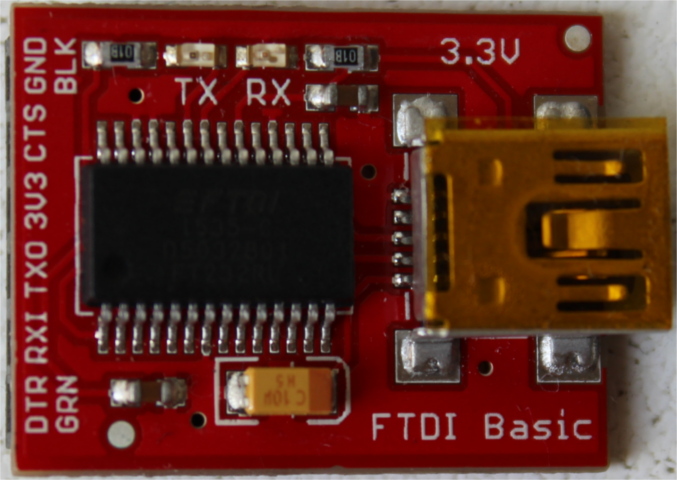
If you have an older revision of the discovery board, you can use this module to exchange data between the microcontroller in the F3 and your computer. This module will be connected to your computer using an USB cable. I won’t say more at this point.
If you have a newer release of the board then you don’t need this module. The ST-LINK will double as a USB<->serial converter connected to the microcontroller USART1 at pins PC4 and PC5.
The Bluetooth module
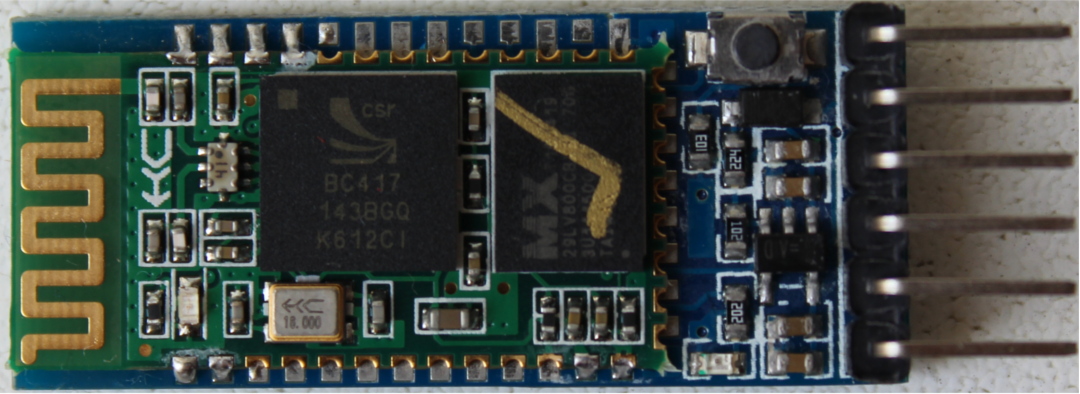
This module has the exact same purpose as the serial module but it sends the data over Bluetooth instead of over USB.