LED compass
In this section, we'll implement a compass using the LEDs on the micro:bit. Like proper compasses, our LED compass must point north somehow. It will do that by turning on one of its outer LEDs; the LED turned on should point towards north.
Magnetic fields have both a magnitude, measured in Gauss or Teslas, and a direction. The magnetometer on the micro:bit measures both the magnitude and the direction of an external magnetic field, but it reports back the decomposition of said field along its axes.
The magnetometer has three axes associated with it. When the board is held flat with the LEDs facing uupward and the logo facing forward, the X and Y axes span the plane that is the floor. The X axis points to the left edge of the board. The Y axis points to the bottom (card connector) edge of the board. The Z axis points "into the floor", so downwards: "upside down" since the chip is mounted on the back. This is a "right-handed" coordinate system. It's all a bit confusing, since the reported field strengths are components of the magnetic field vector.
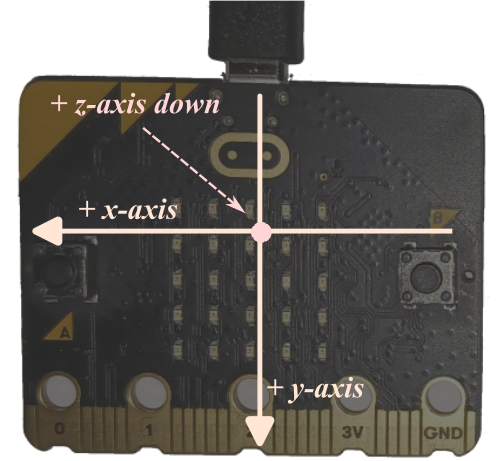
You should already be able to write a program that continuously prints the magnetometer data on the
RTT console from the I2C chapter. After you write that program
(examples/show-mag.rs), locate where north is at your current location. Then line up your
micro:bit with that direction and observe how the sensor's X and Y measurements look.
Now rotate the board 90 degrees while keeping it parallel to the ground. What X, Y and Z values do you see this time? Then rotate it 90 degrees again. What values do you see?
NOTE Of the two MB2s I have handy at the time of this writing, one of them seems to have a somewhat broken magnetometer: the Z-axis is unusably offset. The manufacturer has a self-test process for detecting this and a calibration process for mitigating this kind of "hard iron" fault, which is usually the result of exposing the MB2 to a strong magnetic field at some point. However, the
lsm303agrcrate currently doesn't support either of these, and it seems like a lot for an introductory guide to embedded systems. If you have only one MB2 and it doesn't seem to be working, you may just want to skip to the next chapter. Cheap hardware: whatcha gonna do?
The Earth's magnetic north is a fickle thing: it differs from true north in most places on Earth, sometimes substantially. It can point down into the ground quite a bit. It changes over time. Without allowing for all this, you won't get a very accurate compass even if your MB2 magnetometer is perfect (it's not). This US NOAA calculator https://www.ngdc.noaa.gov/geomag/calculators/mobileDeclination.shtml can be visited on your mobile device to get a good estimate of true north as well as magnetic north; you can give this UK BGS calculator your latitude, longitude and altitude to get both declination and inclination. At my location the "declination" (difference between true and magnetic north) is about 15°; the "inclination" is an astonishing 67° down into the ground.
NOTE The LSM303AGR magnetometer is not a particularly accurate device out-of-the box. The manufacturer recommends a fancy calibration procedure for finding adjustments to the magnetometer readings. You can find further information, a sample calibration implementation and some fancier compass graphics in appendix 3: since we're doing something fairly basic with the magnetometer we won't worry about it in this chapter.