Take 1
What’s the simplest way in which we can implement the LED compass, even if it’s not perfect?
For starters, we’d only care about the X and Y components of the magnetic field because when you look at a compass you always hold it in horizontal position and thus the compass is in the XY plane.
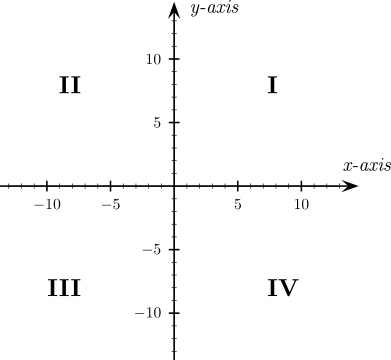
If we only looked at the signs of the X and Y components we could determine to which quadrant the magnetic field belongs to. Now the question of course is which direction (north, north-east, etc.) do the 4 quadrants represent. In order to figure this out we can just rotate the micro:bit and observe how the quadrant changes whenever we point in another direction.
After experimenting a bit we can find out that if we point the micro:bit in e.g. north-east direction, both the X and the Y component are always positive. Based on this information you should be able to figure out which direction the other quadrants represent.
Once you figured out the relation between quadrant and direction you should be able to complete the template from below.
#![deny(unsafe_code)]
#![no_main]
#![no_std]
use cortex_m_rt::entry;
use panic_rtt_target as _;
use rtt_target::{rprintln, rtt_init_print};
mod calibration;
use crate::calibration::calc_calibration;
use crate::calibration::calibrated_measurement;
mod led;
use led::Direction;
use microbit::{display::blocking::Display, hal::Timer};
#[cfg(feature = "v1")]
use microbit::{hal::twi, pac::twi0::frequency::FREQUENCY_A};
#[cfg(feature = "v2")]
use microbit::{hal::twim, pac::twim0::frequency::FREQUENCY_A};
use lsm303agr::{AccelOutputDataRate, Lsm303agr, MagOutputDataRate};
#[entry]
fn main() -> ! {
rtt_init_print!();
let board = microbit::Board::take().unwrap();
#[cfg(feature = "v1")]
let i2c = { twi::Twi::new(board.TWI0, board.i2c.into(), FREQUENCY_A::K100) };
#[cfg(feature = "v2")]
let i2c = { twim::Twim::new(board.TWIM0, board.i2c_internal.into(), FREQUENCY_A::K100) };
let mut timer = Timer::new(board.TIMER0);
let mut display = Display::new(board.display_pins);
let mut sensor = Lsm303agr::new_with_i2c(i2c);
sensor.init().unwrap();
sensor.set_mag_odr(MagOutputDataRate::Hz10).unwrap();
sensor.set_accel_odr(AccelOutputDataRate::Hz10).unwrap();
let mut sensor = sensor.into_mag_continuous().ok().unwrap();
let calibration = calc_calibration(&mut sensor, &mut display, &mut timer);
rprintln!("Calibration: {:?}", calibration);
rprintln!("Calibration done, entering busy loop");
loop {
while !sensor.mag_status().unwrap().xyz_new_data {}
let mut data = sensor.mag_data().unwrap();
data = calibrated_measurement(data, &calibration);
let dir = match (data.x > 0, data.y > 0) {
// Quadrant ???
(true, true) => Direction::NorthEast,
// Quadrant ???
(false, true) => panic!("TODO"),
// Quadrant ???
(false, false) => panic!("TODO"),
// Quadrant ???
(true, false) => panic!("TODO"),
};
// use the led module to turn the direction into an LED arrow
// and the led display functions from chapter 5 to display the
// arrow
}
}